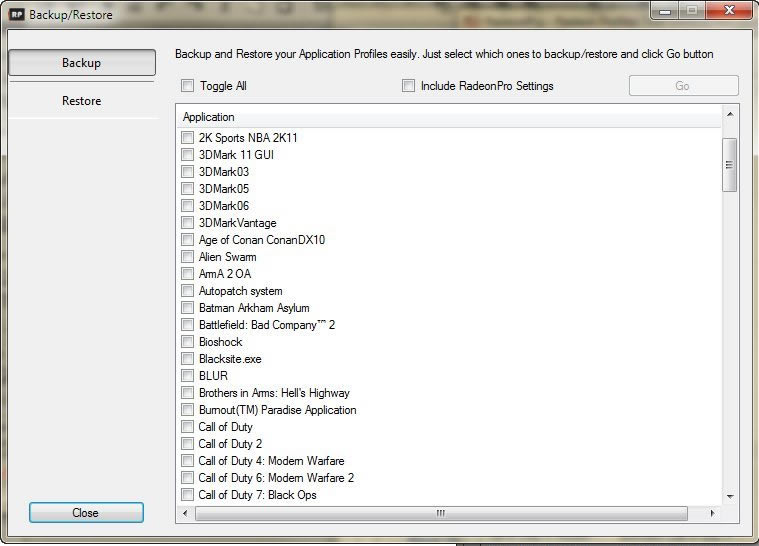The Backup/Restore feature allows the creation and restoration of game profiles and program settings.
The utilization is very straight-forward. To create a backup, select the profile items and optionally check the Include RadeonPro Settings box if you want to include RadeonPro program settings inside the backup. Then finally click the Go button to start the backup, enter a filename for the backup file and press Ok button to create the backup copy.
To restore a previously created backup, just select the Restore task and browse for the backup file. You’ll be presented will the list of profiles contained in your backup file, choose which ones will be restored and click the Go button.