Using the Compatibility list you can add application that conflicts in some way with D3D/OpenGL detection. You can either define which APIs must be ignored for a given executable name or even completely disable API detection for it, the latter is ideal for applications that are failing to start or misbehaving when global API monitoring is in effect.
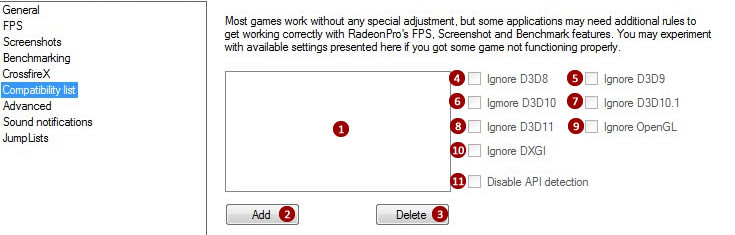
- Exception list
Lists all programs executable names you have added. - Add
Click to add a new item. - Delete
Click to delete the current selected item on list. - Ignore D3D8
Ignore program that reference the Direct3D 8 API. - Ignore D3D9
Ignore program that reference the Direct3D 9 API. - Ignore D3D10
Ignore program that reference the Direct3D 10 API. - Ignore D3D10.1
Ignore program that reference the Direct3D 10.1 API. - Ignore D3D11
Ignore program that reference the Direct3D 11 API. - Ignore OpenGL
Ignore program that reference the OpenGL API (all versions). - Ignore DXGI
Ignore program that reference the DirectX Graphics Infrastructure API. - Disable API detection
Completely disable API detection for the executable.
